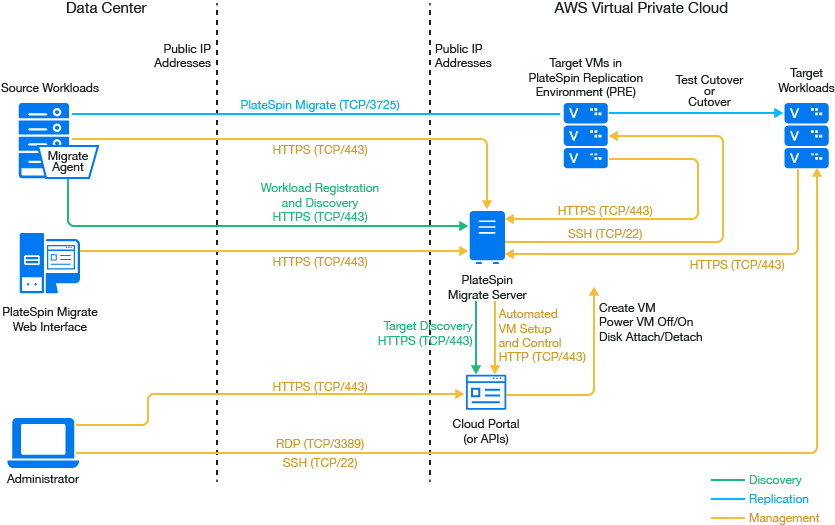8.1 Deployment for Migration to Amazon Web Services
You can deploy a PlateSpin Migrate server on premise in your data center with the source workloads or create a Migrate server in the appropriate AWS Cloud environment: AWS Global, AWS China, or AWS Government.
NOTE:For information about cloud-to-cloud (C2C) deployment requirements for migration to Azure, see Section 12.0, Prerequisites for Cloud-to-Cloud Migrations.
8.1.1 Migrate Server Deployed on Premise
For an on-premise Migrate server deployment, a site-to-site VPN connection is required between the data center and your account in the AWS cloud. Figure 8-1 shows the location of various components in your AWS migration environment and the communications between them. See AWS Prerequisites for Using an AWS-Based Migrate Server.
NOTE:Figure 8-1 depicts automated discovery and the network requirements for Windows and Linux workloads. You can alternatively use Migrate Agent on the source workload to register the workload and send its inventory details to PlateSpin Migrate server using HTTPS (TCP/443). See Requirements for Workload Registration.
Figure 8-1 On-Premise Migrate Server for Automated Migration to AWS
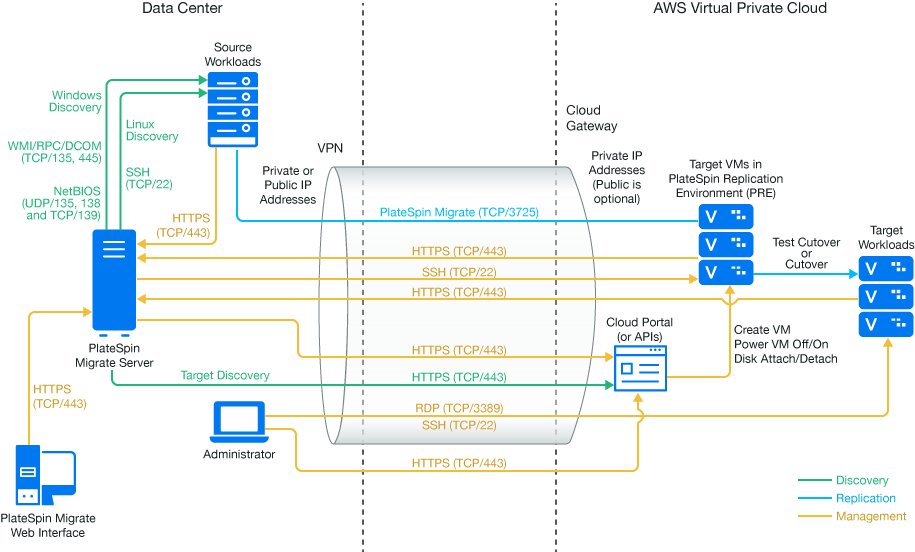
8.1.2 Migrate Server Deployed in AWS Cloud
AWS Quick Start lets you quickly and easily deploy Migrate server in the AWS Cloud.
Figure 8-2 shows the location of various components in your AWS migration environment without a VPN and the communications between them. See AWS Prerequisites for Using an AWS-Based Migrate Server.
Figure 8-2 Cloud-Based Migrate Server for Automated Migration to AWS