8.3 Roles
You can assign users or groups to roles that let them plan, monitor, and execute transformation projects. Transformation Manager provides five roles:
Each role carries its own set of responsibilities in the PTM environment.
Roles can be assigned directly or inherited. Inherited roles can be set for system users or groups at the System, Organization, Project, Wave, or Batch level. Inherited Dashboard User role can be set for organization users or groups at the Organization, Project, Wave, or Batch level. The inherited roles apply across all components in that level for existing and new components, as illustrated in Figure 8-1. For example, if you assign the system user account for John as the Project Manager at the organization level, the organization’s existing and new projects automatically inherit the setting.
Figure 8-1 Scope of Permissions for Inherited Roles
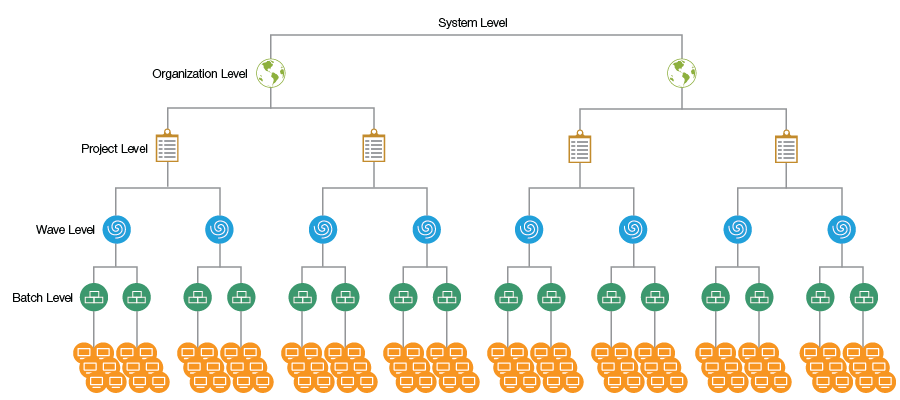
8.3.1 System Administrator Role
The System Administrator role has full privileges in Transformation Manager. The initial user account that you create during the installation automatically has this role. You can add system users or system groups to the Administrators group to assign this role. The System Administrator typically performs the following tasks:
-
Configures, maintains, and monitors the health of the PTM Server.
-
Has all privileges throughout the product.
-
Has exclusive privileges to perform the following tasks:
-
Activate the PTM software Full or Evaluation license.
-
Add PTM license blocks for workload transformations.
-
Create and delete Operating System types.
-
Configure global settings for PlateSpin Migrate Connector instances registered with the PTM Server.
-
Monitor the connection status of all PlateSpin Migrate Connector instances registered with the PTM Server.
-
Add or remove users as members of the Administrators group.
-
Create and delete organizations.
-
Create and delete projects.
-
Assign users and groups to roles at the System level and Organization level.
-
Assign users and groups to the Project Manager role.
-
-
Can perform all tasks for every role in any project.
8.3.2 Project Manager Role
The Project Manager role can be a user or group. For an assigned project, this role has the permissions necessary to perform the following tasks:
-
Manages the project.
-
Creates and deletes users.
-
Creates and deletes non-administrator groups, and assigns members to them.
-
Assign users or groups to the Project Architect, Migration Specialist, and Dashboard Viewer roles.
-
Monitor project progress and core statistics, using the dashboard.
-
Can perform any of the Project Architect tasks.
8.3.3 Project Architect Role
The Project Architect role can be user or group. For an assigned project, this role has the permissions necessary to perform the following tasks:
-
View all information for the project.
-
Create and delete waves, batches, and applications.
-
Assign users or groups to the Migration Specialist role for waves and batches.
-
Import project workloads.
-
Create and delete target platforms.
-
Create and delete resources, such as credentials, migration servers, and environments.
-
Define target workloads.
-
Submit workloads that are ready for transformation, or withdraw them if transformation changes are needed.
-
Track external migrations for imported workloads that are performed on PlateSpin Migrate servers.
-
Monitor project progress and core statistics, using the dashboard.
-
Can execute the individual migrations, according to the project plan.
8.3.4 Migration Specialist Role
The Migration Specialist role can be a user or group. For an assigned project, wave or batch, this role has the permissions necessary to perform the following tasks:
-
View information for the project’s waves, batches, and workloads.
-
View information for the project’s target platforms.
-
View information for the project’s resources.
-
Execute the individual migrations, according to the project plan.
-
Track external migrations for imported workloads that are performed on PlateSpin Migrate servers.
-
Monitor project progress and core statistics, using the dashboard.
8.3.5 Dashboard Viewer Role
The Dashboard Viewer role can be a user or group. The Dashboard Viewer role has the permissions necessary to view the dashboard information only for an assigned organization, project, wave, or batch. Inherited permissions apply to this role in the child containers if you assign this role at the system, organization, project, wave, or batch level.