10.2 Prerequisites for Projects
PTM automatically creates a default organization (My Organization), project (My Project), wave (My Wave), and batch (My Batch). See Figure 10-1. The start date is set by default to the installation date, with an end date one year later. Workloads are automatically assigned the default wave and batch unless you create additional waves and batches for the project.
Figure 10-1 Default Project Planning Objects
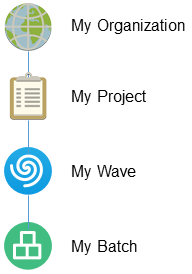
A user with Administrator privileges can manage the project, or assign the Project Manager role to another user. The Project Manager has all the privileges needed to customize the objects, assign users to project roles, and perform all project tasks.
A PTM user with Administrator privileges can create additional organizations and projects. The Administrator user must perform the following tasks.
-
Create the Organization.
-
Create the Project.
-
Create users for the project.
-
Assign the Project Manager role to a user. Assign roles at the System, Organization, or Project level, according to your operational needs.
NOTE:The Project Manager role has all the necessary permissions to assign users to project roles and to perform all project tasks.