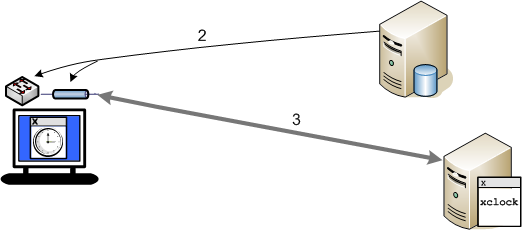6.3 X Manager for Domains Basic Session
A basic session is one in which all session components run on the user's workstation. This is the default X Manager for Domains configuration (Remote session services on the General tab is set to none). Remote session services (such as the ability to suspend and resume session, and improved performance in slow networks) are not available with this configuration. This configuration does support the ability of a domain administer to provide users with predefined public session definitions. In addition, users can configure and run their own private sessions.
Here is the sequence of events when Remote session services is set to none:
-
When a user logs on to a domain, the domain controller authenticates the user, after which the user can access session definitions stored in the domain database.
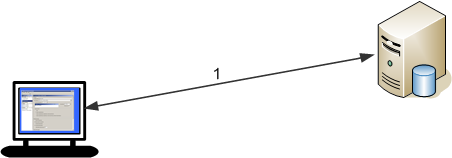
-
When the user starts a session, the domain controller sets up the session components on the user's workstation. (See the arrow labeled 2 in the following illustration.)
-
The X protocol flows directly from the X client to the session on the workstation. (See the arrow labeled 3 in the following illustration.)