Enable Table Access Privileges
- In the Catalog Explorer pane, expand the User Groups and Users node.
- Double-click the group for which privileges are to be assigned.
The Privileges tab for the selected group is displayed.
- Select the
Tables tab.
The table instances for the current database are displayed:
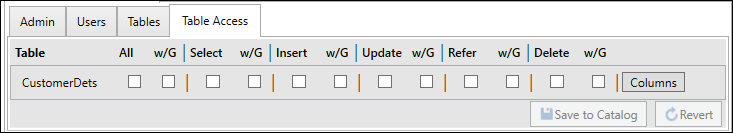
- For each table instance, select the appropriate tick-boxes, or leave the tick-boxes clear so that the group selected in step
2 is unable to perform the privilege on the particular table instance.
Note: w/G (With Grant) enables group members to also grant or revoke the privilege for other groups.
- Click Save to Catalog to save the changes; alternatively, click Revert to revert back to the last available saved privileges.
Note: These options grant privileges for the entire table; to grant privileges for individual columns, click
Columns and set the privileges per column.