Enable Column Access Privileges
- In the Catalog Explorer pane, expand the User Groups and Users node.
- Double-click the group for which privileges are to be assigned.
The Privileges tab for the selected group is displayed.
- Select the
Tables Access tab.
The table instances for the current database are displayed
- Click
Columns to the right of the appropriate table instance.
A further set of privileges is displayed, one set for each column in the table instance. If any of the privileges are already granted at the table level, Revoke (and not Grant) is displayed, and the result of selecting such a column tick-box will revoke that privilege.
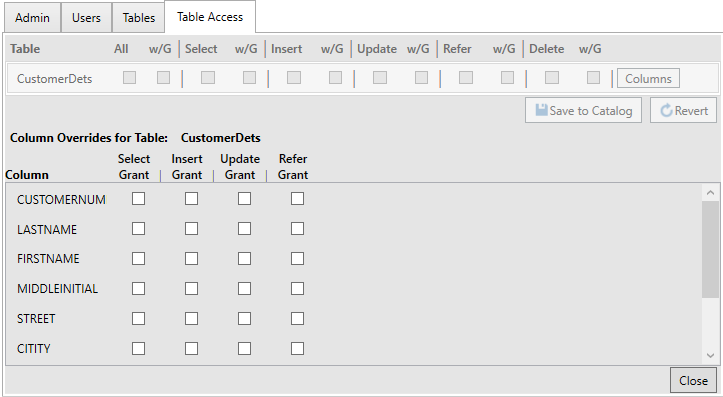
- For each column, select the appropriate tick-boxes to grant or revoke privileges for that particular column.
- Click Close.
- Click Save to Catalog to save the changes; alternatively, click Revert to revert back to the last available saved privileges.