Removing Coinciding OCCURS Items
- In the Catalog Explorer, double-click the
File Definitions node, then double-click the required file definition.
The <file-definition-name> tab is displayed.
- Select the data item entry marked as the 'master table' for the coinciding OCCURS clauses, right-click and select
Identify coinciding OCCURS.
The Identify Coinciding OCCURS dialog box is displayed, showing the data items marked as coinciding.
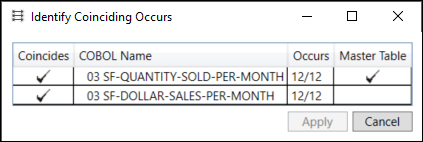
- In the
Coincides column, clear the items that no longer coincide, and then click
Apply.
The Coincides with column is updated in the file definition, to indicate the data items no longer coincide.
- Click Save to Catalog.