Identifying the OCCURS DEPENDING ON Control Item
- In the Catalog Explorer, double-click the
File Definitions node, then double-click the required file definition.
The <file-definition-name> tab is displayed.
- Select the group-level data item that does not contain the DEPENDING ON phrase, right-click and select
Identify OCCURS DEPENDING ON control item.
The Select Control Item dialog box is displayed.
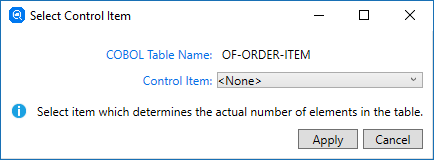
- In the
Control Item field, click
 and select the control item from the numeric items displayed.
Note: If the control item is not a part of your file definition (perhaps it is a working-storage item), you will need to re-import the file definition using Advanced Import Options, which allows you to import additional data items not part of an FD.
and select the control item from the numeric items displayed.
Note: If the control item is not a part of your file definition (perhaps it is a working-storage item), you will need to re-import the file definition using Advanced Import Options, which allows you to import additional data items not part of an FD. - Click
Apply.
The Occurs property for the group-level item, within the Properties pane, now indicates that it depends on the value of the control item.
- Click Save to Catalog.