Adding Subscript Conditions to Flatten the OCCURS
To flatten the OCCURS, you need to create a level-88 condition for each subscript of the particular data item. These subscript conditions are used to bind table columns to the actual subscripted data.
- In the Catalog Explorer, double-click the
File Definitions node, then double-click the required file definition.
The <file-definition-name> tab is displayed.
- Right-click the subscript in the
FD form, then select
Add 88.
The Add condition under subscript of <data-item> dialog box is displayed.
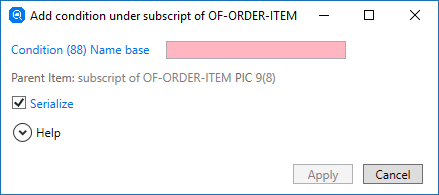
- In the Condition (88) Name base field, type a condition name. This base name will be appended with -n, where n is the subscript number.
- Select
Serialize.
Serialize automatically creates the required number of subscript conditions (based on the value of the OCCURS clause). If you do not select this option, you must create each (single integer) condition separately, using the
 (Add New Value) option for each new entry.
(Add New Value) option for each new entry.
- Click
Apply.
The subscript conditions are added to the FD, underneath the SUBSCRIPT of <data-item> entry.
- Click Save to Catalog.
When you add the subscripted data item to a table definition, you can now use these subscript conditions to bind the subscripted data to a column - see Binding a Column to a Subscript. Also, if you have coinciding OCCURS (see Identifying Coinciding OCCURS), they can use these subscript conditions too.