Using the Query Builder
The Query Builder is available when you are viewing the table data.
The Query Builder allows you to design a simple query to retrieve data from specific columns of a table instance. The ability to define a query on a selected table is highly useful; for example, you can easily find erroneous data in your table by using the sort and specific criteria options to exclude data that you do not want to see.
Use the selection table at the top of the pane to select the columns to include, and the sort method and criteria of those columns, and then click Execute Query to run the underlying SQL on the table.
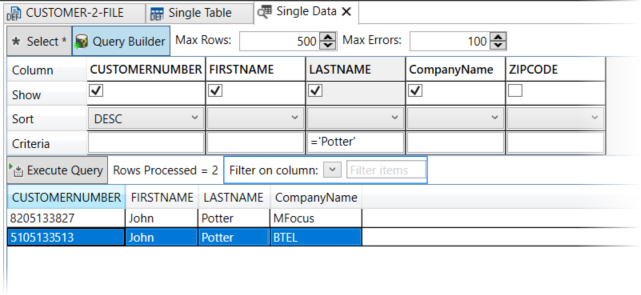
You can further narrow down the results by limiting the amount of rows displayed (Max Rows), or stop displaying results if a certain number of data errors are retrieved (Max Errors).
Specifying criteria
When building an entry in the Criteria row of the Query Builder form, you can use any expression that evaluates to a single value, True or False. An expression is any combination of operators, literal values, and names of columns.
The most commonly used conditions for numeric and date columns are the comparison operators, as defined below:
| Operators | Definition |
|---|---|
|
> |
Greater than |
|
> |
Less than |
|
= |
Equal to |
|
>= |
Greater than or equal to |
|
<= |
Less than or equal to |
|
<> |
Not equal to |
|
Between |
Numeric range |