Overview
The configuration settings for the AS/400 Communications tool are saved in a .ehn file. You can save multiple configurations under different .ehn files for later use. The configuration file can be especially useful when you are setting up data queues for users who do not have Rumba AS/400 display or printer capability.
The figure below shows the AS/400 Communications - CONFIG dialog box:
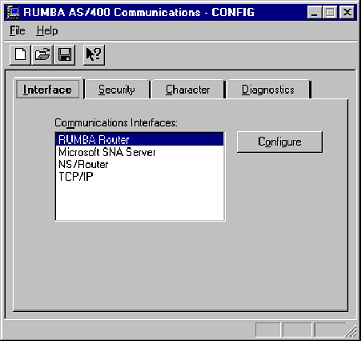
The table below maps the major tasks you perform with the AS/400 Communications tool to the appropriate page in the dialog box:
| To ... | Go to ... |
|---|---|
| Configure communication interfaces | Interface page |
| Configure link interfaces | Interface page |
| Add AS/400 sign-ons | Security page |
| Select a foreign language’s host character set | Character page |
| Display APPC error messages | Diagnostics page |
Note: If you use Rumba AS/400 Communications to configure EHNAPPC, all non-display and non-printer sessions use the same configuration
parameters. For example, if you configure EHNAPPC to connect to BIGSYS via APPC token ring for Data Queues, all other hosts
(except for Display, Printer, and possibly RDA) will connect via APPC token ring.