6.1 Upgrading from Reflection for the Web 12.1 or higher
Follow these steps to upgrade to Reflection for the Web to 13.1 from version 12.3, 12.2, or Reflection for the Web 2014 R2 (version 12.1).
NOTE:If you are upgrading from version 12.0 or earlier, you must first upgrade to 12.2. See Upgrading from earlier versions, and then return to these steps.
-
Run the Reflection for the Web 13.1 automated installer.
The installer detects the existing Management and Security Server installation and provides the option to upgrade.
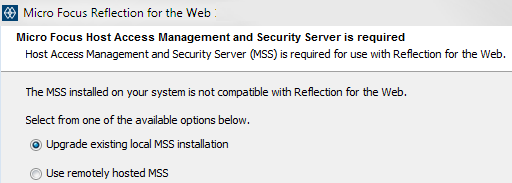
-
When selected, the Reflection for the Web installer launches the Management and Security Server installer, which upgrades Management and Security Server to version 12.6 SP1.
-
When the Management and Security Server installation is Complete, you are returned to the Reflection for the Web installer to complete the installation of Reflection for the Web.
-
Remember to update the activation files for the components and add-on products.