Configuring Source Control
To enable Silk Central Connect to store end execute tests, you have to integrate Silk Central Connect with your Subversion (SVN) source control system.
- On the Silk Central Connect panel, click Configure Subversion Source Control.
-
Type the URL of your
Subversion repository into the
URL field. If no
SVN repository is configured,
Silk Central Connect automatically configures a file-based repository.
Important: A file-based repository is for evaluation purposes only and should not be used in production. Also, this repository can only be accessed on the local machine, and Silk4J must also be installed on this computer.
For example, if the location of your Subversion server is http://svn.mycompany.com, and the repository is located under TestAutomation/trunk, type http://svn.mycompany.com/TestAutomation/trunk into the URL field.
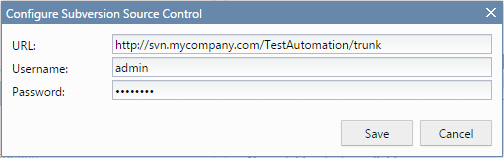
- Type a valid Username and Password. These credentials will be used to access your repository for all projects. If you are using a file-based repository, no Username and Password is required.
- Click Save.