Implement a Risk-Based Testing Approach by using Quality Goals
For a given project, a user wants to balance the scope of testing and time while still ensuring the application is of acceptable quality. The following steps illustrate a high-level workflow of how a user can use quality goals to implement a risk-based testing approach.
In this project, the stakeholders are interested in ensuring enough of the test bed has been executed as well as ensuring the most important requirements have been sufficiently tested. The data for the below example is also included in the Demo project that is included with new versions of Silk Central.
- Select a project.
-
Create a requirement property of type
List to capture the importance of the requirement.
For this example, create the requirement property
Business Value with values:
- Low
- Medium
- High
-
Create a test attribute of type
List to capture the type of purpose of the tests.
For this example, create the test attribute
Level with values:
- Full
- Regression
- Smoke
- Click .
-
Create a new quality goal.
For this example, create the quality goal
Business Value for requirement property with the following
Goal %:
- High-100%
- Medium-75%
- Low-50%
-
Create a new quality goal.
For this example, create the quality goal
Test Objectives for the test attribute with the following
Goal %:
- Full-80%
- Regression-50%
- Smoke-100%
- After the test assets are developed, assign the attributes/properties to the requirements and tests.
- To determine the testing scope and ensure stakeholder agreement in the testing scope, click .
-
Click
.
This report will show you the number and percentage of tests for each quality goal value, total planned time for manual tests, and the number of tests required to meet the goal vs. the number of test available in the project.
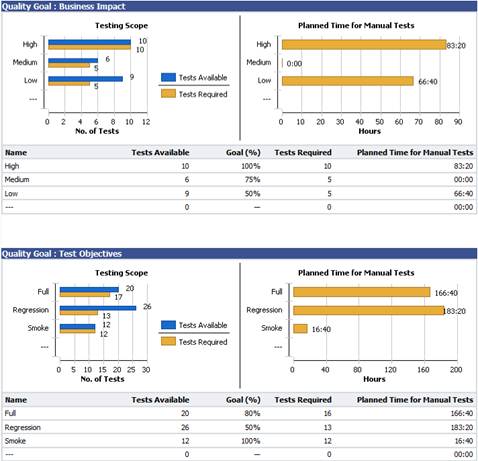
- After agreement on the plan has occurred and the project is progressing through testing execution, testing status for the Quality Goals can be easily evaluated using the Quality Goals Execution Report.
-
Click
.
