Default Documentation Workflow
The following diagram contains the default Documentation Workflow:
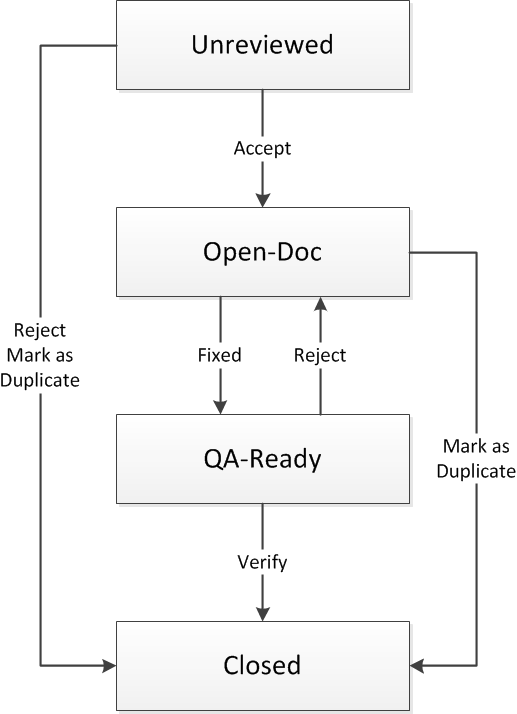
The Edit, Reassign, and Add Comment actions have been omitted from this diagram.
- Edit and Reassign are predefined for each state and cannot be modified. These actions do not change an issue’s state.
- Add Comment, which is defined for all states in this workflow except QA-Ready, does not change an issue’s state.
Default reason codes in the documentation workflow
To see all the reason codes supplied in the default documentation workflow, click . Select DOC-ISSUE as the issue type and view its valid actions and reason codes.
Example
Assume that a documentation issue enters in the Unreviewed state. At that point there are three possible actions that the reviewer can take. He can accept the issue, reject the issue, or mark it as a duplicate of another issue. If the issue is rejected or found to be a duplicate, then it will be closed, with a reason code of Rejected or Duplicate. If the reviewer considers the issue a documentation issue that needs to be fixed, then the issue will be moved to the Open-Doc state and to a documentation inbox. The documentation specialist can take one of two actions at this point: either take the Fixed action or the Mark as Duplicate action.
- The Fixed action sends the issue to the QA-Ready state with a reason code of Fixed.
- The Mark as Duplicate action sends the issue to a Closed state with a reason code of Duplicate.
If the fix is later verified, then the issue will be moved to the Closed state with a reason code of Resolved. If, on the other hand, the fix is rejected, then the issue will be returned to a documentation inbox with a reason code of Rejected.