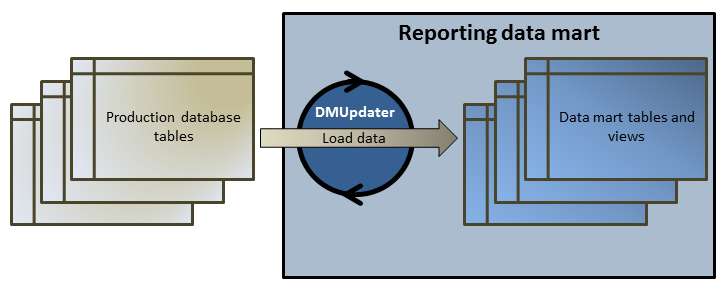Architecture
Data is periodically extracted in the background from the production database tables and loaded into the data mart tables and views for easy and fast querying. If the load on the database is not too high, this data is usually available within less than a minute after any changes have been committed. If you are logged in as a system administrator, you can check the current state of the data loading process by navigating to http://<server>:<port>/sctm/check/db and checking the DM_TestStatus Table.
Note: If you are updating from a
Silk Central version that did not include the data mart (before version 13.0), the data mart tables and views are initially filled with
data from the production system. Depending on your database size, this process can take some time. Once this process has completed,
you can access the data.