Mobile Device User Interface
When you select a mobile device to execute your manual test, you are presented with the mobile device user interface.
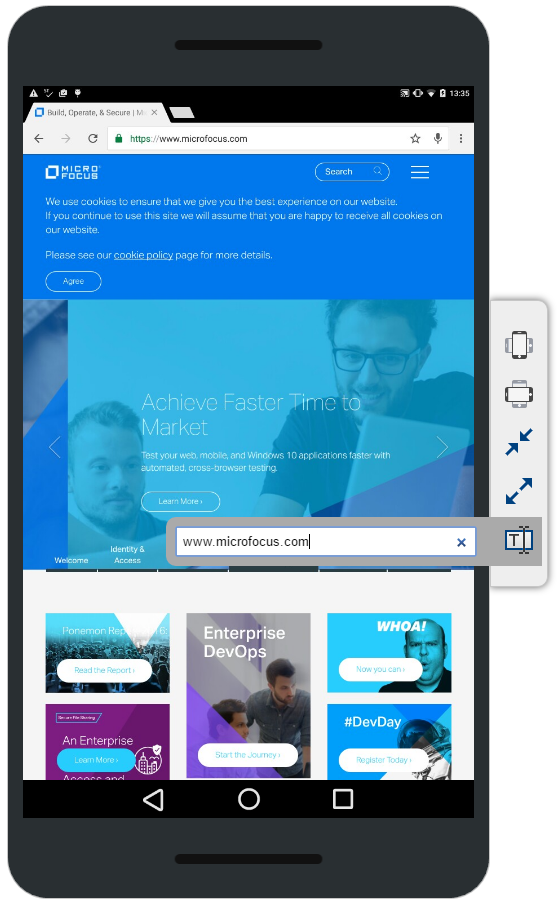 |
Using your mouse, you can interact with the emulated display of the device. Use the icons on the right-hand side of the display to rotate the device or to simulate the pinch-in and pinch-out actions. Use the text icon to enter text into the currently focused field. The text icon also supports the input method editor (IME) for entering multibyte characters. iOS Limitations:
|