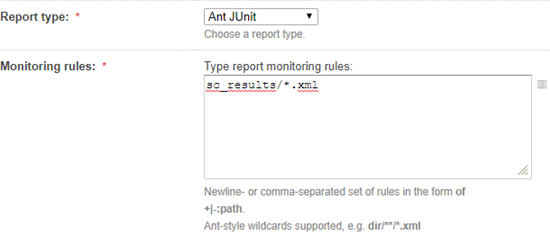Triggering Executions from TeamCity
To trigger executions in
Silk Central from TeamCity:
-
Add a build step to the build in TeamCity:
- Select Gradle as the Runner Type.
- Specify silkCentralLaunch in the Gradle task field.
- Browse to and select the silkcentral.gradle file in the Gradle build file field.
-
Specify any additional Gradle command-line parameters in the
Additional Gradle command line parameters field.
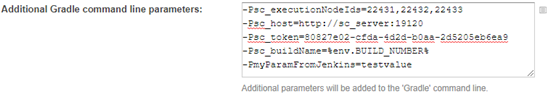
- To process the test results from Silk Central in TeamCity, add the build feature XML report processing to the build in TeamCity.
-
Configure the
XML report processing build feature.
- Select the Report type.
- Specify the location , to which the script writes the files to, in the Monitoring rules field. For example sc_results/*.xml.