Triggering Executions from Jenkins
If your build process is not already using Gradle, ensure Jenkins can execute Gradle scripts.
To trigger executions in
Silk Central from Jenkins:
- Install Gradle in Jenkins under .
-
In your Jenkins project, add a build step
Invoke Gradle script.
Depending on where you have stored the Gradle script, you need to adapt the
Build File property. Configure the step like in the following screenshot:
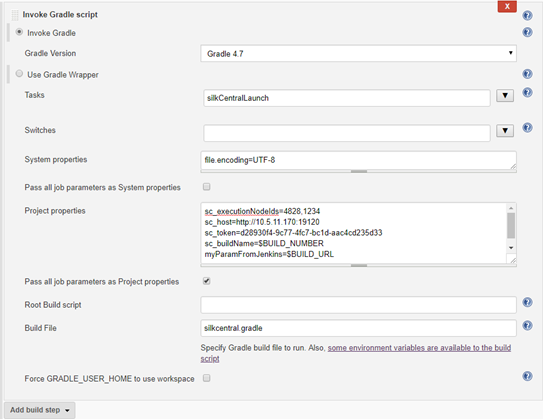
- As shown in the screenshot, you can use variables available in Jenkins, like $BUILD_NUMBER, to configure the script.
- If your Jenkins project is parameterized, you can pass all parameters directly to Silk Central by checking Pass all job parameters as Project properties.
- To show test results in Jenkins, add a post-build action Publish JUnit test result report to the Jenkins project.
-
Specify the location, to which the script writes the files to, in the
Test report XMLs field.
For example
sc_results/junit*.xml.
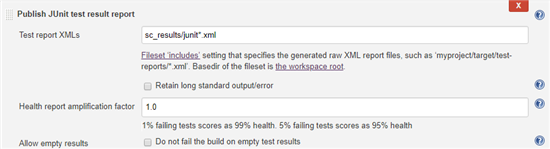
-
Alternative: You can also use a pipeline script to configure Jenkins and to trigger executions in
Silk Central.
The following sample pipeline script triggers two executions in
Silk Central and collects the results. The Gradle installation has the name Gradle5.4.
node () { stage("Trigger Silk Central Executions") { def path = tool name: 'Gradle5.4', type: 'gradle' def scFile = new File(pwd(), "silkcentral.gradle") scFile.delete() scFile.getParentFile().mkdirs() writeFile([file: scFile.getAbsolutePath(), text: new URL ("http://scHost:19120/silkroot/tools/silkcentral.gradle").getText()]) def scTriggerInfo = '-Psc_executionNodeIds=6164,6123 -Psc_host=http://scHost:19120 -Psc_token=d28930f4-9c77-4fc7-bc1d-aac4cd235d33' if (isUnix()) { sh "${path}/bin/gradle :silkCentralLaunch -b ${scFile} " + scTriggerInfo } else { bat "${path}/bin/gradle.bat :silkCentralLaunch -b ${scFile} " + scTriggerInfo } junit 'sc_results/junit*.xml' } }