Replacing Session Data with Variables
- Choose . The Open dialog box opens.
- Select a replay database TrueLog and click OK. The replay TrueLog opens in TrueLog Explorer.
- Click Output-Input Correlations on the workflow bar. The Workflow - Output-Input Correlations dialog box displays.
- Click Find Differences. A message box asks if you want to have the associated record TrueLog opened automatically.
- Click OK. Compare mode is enabled. The record TrueLog is opened and the Step through Correlations dialog box displays.
- Using the default selections (Different result sets and Record TrueLog value) click Find Next to advance to the first difference between recorded result set data and replayed result set data. Differences are dynamic data returned by the database server, which are potential candidates for correlation. If dynamic data are used in further SQL commands or stored procedures as input parameters, then they constitute correlations between output and input data.
-
Click
Correlate.
The
Output - Input Correlations dialog box opens.
If a dynamic value occurs as an input value in another SQL command or stored procedure, the statement/procedure name will appear in the Use output parameter value as input for following calls window. TrueLog Explorer can create a variable to subsequently replace the input parameter values of these calls with output parameter values.
Note: If No correlating values appears in the Use output parameter value as input for following calls window, then no correlations have been found. Click Cancel to return to the Step through Correlations dialog box. - Click Check to select the identified statement name (there may be several).
- Click Goto to see the input value in the context of the test script.
-
If you believe that the input value should be customized, click
Customize to modify the input parameters in
the test script by replacing them with variables.
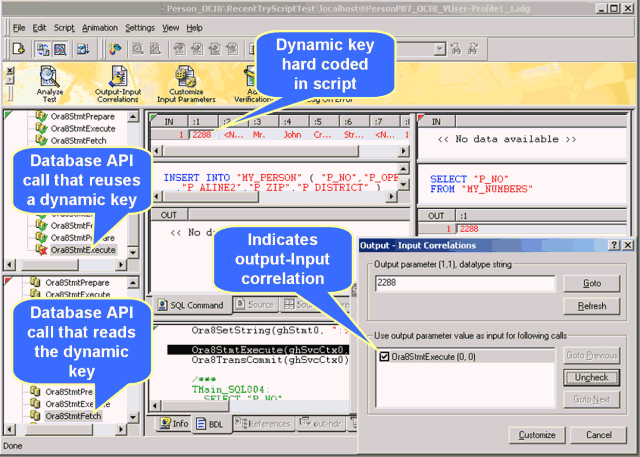
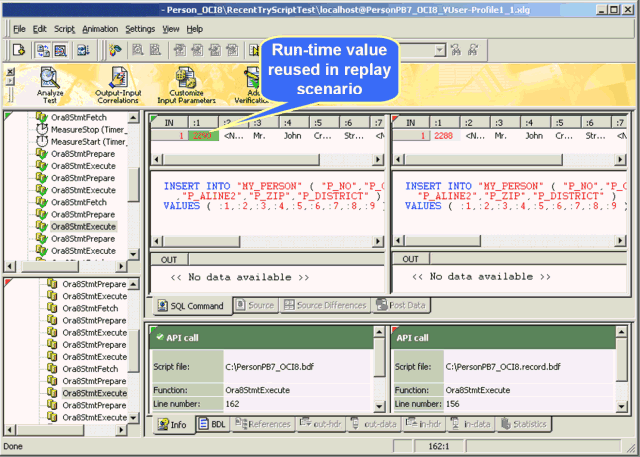
Initiate a Try Script run to confirm that the script runs without error.