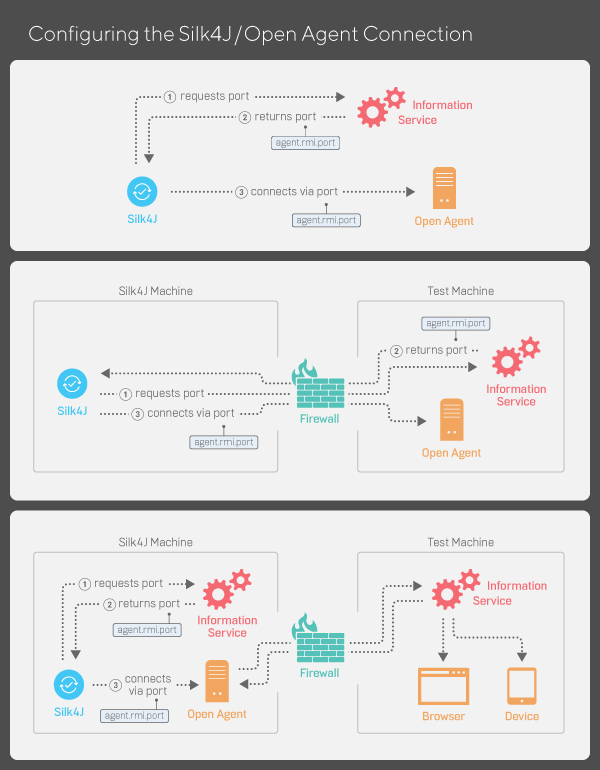Configuring the Connections Between the Silk Test Workbench Components
When the Open Agent starts, a random available port is assigned to Silk Test Workbench and to the application that you are testing. The port numbers are registered on the Silk Test information service (information service).
- The number of the port Silk Test Workbench can use to connect to the Open Agent. Communication runs directly between Silk Test Workbench and the agent. You might need to configure this port for remote agent scenarios, for example to avoid firewall conflicts.
- The browsers that are available on the machine on which the information service is installed.
- The mobile devices that are connected to the machine on which the information service is installed.
- The emulators that are available on the machine on which the information service is installed.
- The mobile browsers that are available on the previously mentioned mobile devices and emulators.
By default, the Open Agent communicates with the information service on port 22901. You can configure additional ports for the information service as alternate ports that work when the default port is not available. By default, the information service uses ports 2966, 11998, and 11999 as alternate ports.
Typically, you do not have to configure port numbers manually. However, if you want to test on a remote machine and there is a port number conflict or an issue with a firewall between the machine on which Silk Test Workbench is installed and the test machine, you can configure the port number for the communication between Silk Test Workbench and the information service on the remote machine. If you have multiple remote machines on which you want to test, you can use different port numbers for each remote machine or you can use the same available port numbers for all remote machines.
The following image shows the communication between Silk Test Workbench, the information service and the Open Agent.