How Silk Test Workbench Avoids Circular Project References
When you add a new reference from one project to another, Silk Test Workbench needs to ensure that there are no circular references between projects. This topic describes the mechanism that Silk Test Workbench uses.
The simplest case for a circular reference is when you have two projects, Project A and Project B, where Project B references Project A.
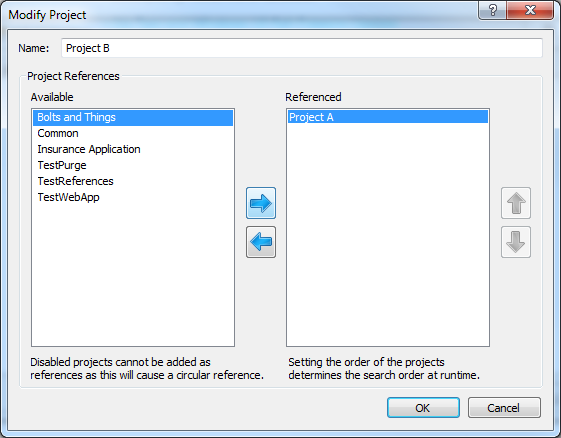
Adding a reference from Project A to Project B would create a circular reference and therefore is not allowed by Silk Test Workbench. When you try to modify Project A, the Modify Project dialog shows Project B in the Available list as disabled.
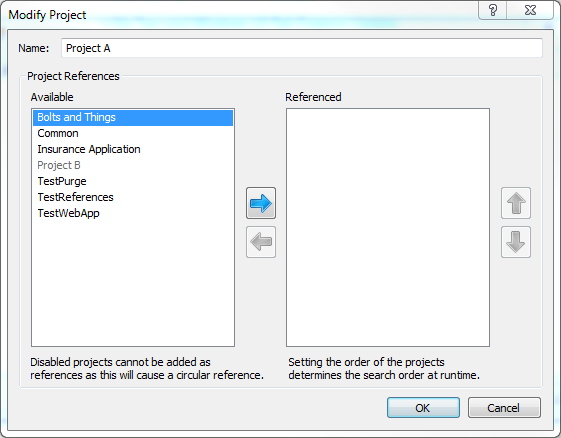
Silk Test Workbench uses this mechanism for multiple references as well as chained references, thus successfully preventing circular project references from occurring.