Medium Configurations
As your configuration size grows beyond what could be called a small configuration, the first thing to move to its own machine is the database process. When you move the database process to its own machine, install a high-speed dedicated link between the StarTeam Server and database machines. Trace route between the StarTeam Server and the database machine should ideally be one hop.
Separate Database Machine
Using a separate machine for the database server, multiple StarTeam Server processes and MPX components can still be deployed on the same shared server machine. Because the database processing is offloaded to another machine, the total number of current users can be higher, up to 200-300 or so. A shared database server is shown below.
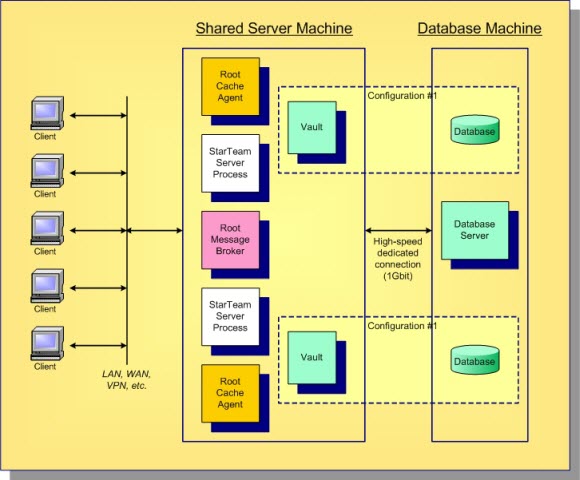
In this diagram, a locally-attached disk is assumed for the server and database machines.
Storage Server
With multiple configurations, you have multiple vaults and databases, possibly on separate disks. As you consider backup procedures, mirroring for high availability, and other administrative factors, you may find it more cost-effective to place all persistent data on a shared disk server (SAN or NFS), as shown below.
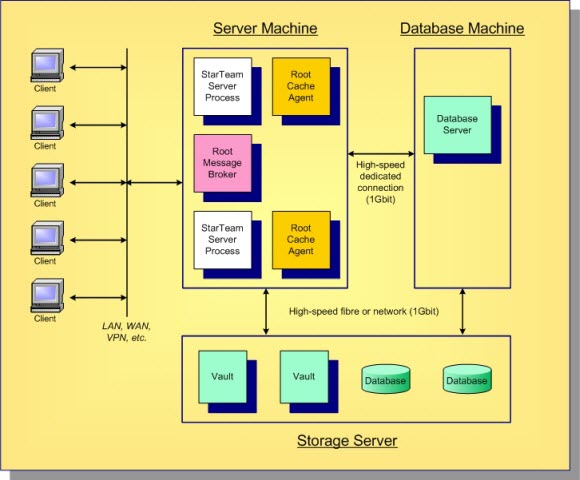
Using a shared storage server for all configuration vaults and databases has several advantages. Depending on the storage system, all important data can be backed-up with a single procedure. Hardware to support mirroring or other RAID configurations can be concentrated in a single place. Many storage systems allow additional disks to be added dynamically or failed disks to be hot-swapped.