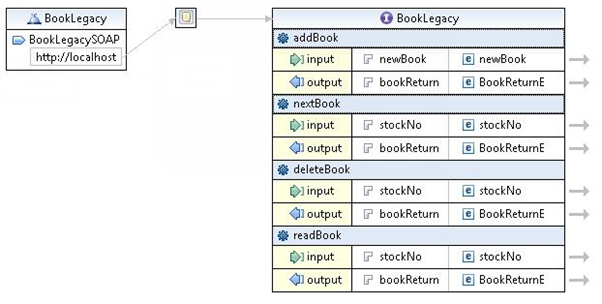Add the rest of the operations
You now need to create the three remaining operations, nextBook, deleteBook, readBook:
- In the BookLegacy.wsdl editor, right-click
addBook, and then click
Add Operation.
This creates new input and output rows.
- The text NewOperation should be highlighted, type nextBook.
- In the input row, double-click parameters and type stockNo.
- In the
input row, right-click
nextBook, and then click
.
This opens the New Element dialog box.
- In the Name field, type stockNo, and then click OK.
- Click on the arrow next to the
stockNo input element.
This opens an Inline Schema editor showing the stockNo element.
- Right-click the
stockNo element, and then click
.
This opens the New Type dialog box.
- Click Simple Type.
- In the Name field, type stockNo.
- Click
OK.
Note: The default type for the element is string.
- Click , and close the Inline Schema editor.
- In the output row, double-click parameters and change to bookReturn.
- In the
output row, right-click
nextBookResponse, and then click
.
This opens the Set element reference dialog box.
- In the Name field, type BookReturnE.
- In the Elements list, click BookReturnE.
- Click
OK.
Here we are reusing a previous element and its type.
- To add the remaining two operations deleteBook and readBook repeat the steps 1 through 10. At step 4, click Existing Element, and then click stockNo in the Elements list.
The completed diagram should look like this: