Execution results for example 2
The following sections display the output of the COBOL program that is run and the XML document that is generated.
COBOL display
Running the program (run example02) produces the following display:
Example-02 - Illustrate EXPORT FILE & IMPORT FILE with XSLT stylesheets address02.xml exported by XML EXPORT FILE Name: Specialty Cowboy Boots Company Address-1: 1050 North San Antonio Street Address-2: Suite 200 Address-3: Austin TX78701 Country: United States of America Time-Stamp: 2013/06/28 16:40:30.07 address02.xml imported by XML IMPORT FILE Name: Specialty Cowboy Boots Company Address-1: 1050 North San Antonio Street Address-2: Suite 200 Address-3: Austin TX78701 Country: United States of America Time-Stamp: 2013/06/28 16:40:30.07 You may inspect 'address02.xml' Status: +0000 Press a key to terminate:
XML document
Microsoft Internet Explorer may be used to view the generated XML document, address02.xml. The content of this document should appear as follows. (Note that Internet Explorer will differentiate among the various syntactical elements of XML by displaying them in different colors.)
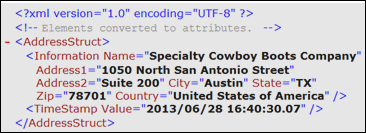
This XML document differs from the document generated in Example 1 Export File and Import File. Items that were shown as individual data elements in Example 1 are now shown as attributes of higher-level elements. Notice that this document contains no text. All of the information is contained in the markup.