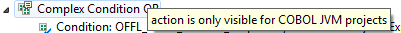Comments in the AWM Model Editor
You can add a comment to any AWM component in the AWM model editor. The comment can be specified in the Properties view under the Model Editor category in the Comment attribute value cell.
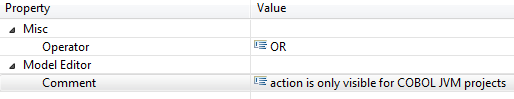
When you add a comment to an AWM component the icon for that component is decorated with a speech bubble.
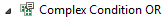
When you position the cursor over an AWM component which has a comment, the comment is displayed in a tooltip as long as the cursor remains positioned over the component.