Save To Secure Storage
Function:
The tool "Save To Secure Storage" can be found under the category "Secure Storage". You can save items, for example, login credentials in the Eclipse secure storage.
Parameters:
| Parameter Name | I/O | Type | Description |
|---|---|---|---|
| Storage Path [M] | I | String | Path to the items within the Eclipse secure storage; the path is prefixed by com.microfocus.awm.ui. |
| Storage Item [M] | I | String | An item to be stored under the given path in the Eclipse secure storage |
| Storage Item * [O] | I | String | Additional items to be stored under the given path in the Eclipse secure storage |
Additional attributes of a storage item are the key for the item within the Eclipse secure storage and whether the item should be encrypted.
Modelling example:
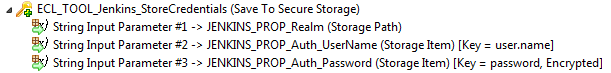
In this example, two items are stored under the given storage path:
- user.name which is not encrypted.
- password which is encrypted.