Editor Quick Action: Rename Refactoring
You can use the Rename quick action to rename a variable, a section or paragraph name, or an identifier in a file or in the entire solution:
- In the editor, select the name of the identifier you want to rename and start typing the new name.
The light bulb icon (
 ) appears in the margin on the line that has the identifier which you have edited.
) appears in the margin on the line that has the identifier which you have edited.
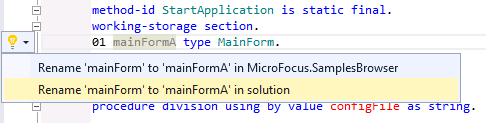
- Select a quick action from the list to rename all instances of the name in the current program or across the entire solution.