The BACKGROUND-COLOR Clause
The BACKGROUND-COLOR clause specifies the background color of the screen item.
General Format
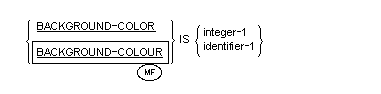
Syntax Rules
 BACKGROUND-COLOR and BACKGROUND-COLOUR are equivalent.
BACKGROUND-COLOR and BACKGROUND-COLOUR are equivalent.
- This clause is allowed with any screen item.
- If this clause is specified at group level, it applies to all elementary subordinate items.
- Integer-1 must be a value from 0 to 15.
General Rules
- This clause is available for use only with a color screen.
- Integer-1 or identifier-1 specifies the background color of the screen item. The colors and their corresponding values are:
0 black 8 grey 1 blue 9 light blue 2 green 10 light green 3 cyan 11 light cyan 4 red 12 light red 5 magenta 13 light magenta 6 brown or yellow 14 yellow 7 white 15 high intensity white On a color screen, if the value is from 8 to 15, this is equivalent to specifying an integer from 0 to 7 and specifying the BLINK clause. On a monochrome screen, this is equivalent to simply specifying the BLINK clause.
- If this clause is not specified, the background color defaults to black.
- If a screen description contains a BLANK SCREEN clause, and either contains a BACKGROUND-COLOR clause or is subordinate to one that does, when the screen item is displayed by a DISPLAY statement the specified color becomes the default background color. It remains the default background color until either another screen item with this combination of options is displayed (whether in the same DISPLAY statement or another), or a Format 3 DISPLAY statement with both options is executed.
- Identifier-1 must be an unsigned numeric integer and should contain a value between 0 and 7. Any value higher than 7 is divided by 8 and the remainder used as the color value.
- Identifier-1 must not be subject to OCCURS clauses.
- Whether a value of 6 in integer-1 or identifier-1 produces brown or yellow color depends on the terminal hardware.