Open Modeled Dialog
Function:
This tool opens a dialog to enable user inputs and to return tool outputs to the user.
Tool Attribute:
| Attribute | Type | Description |
|---|---|---|
| Title [O] | String
(multi-line) |
Specifies the title of a dialog. |
| Description [O] | String
(multi-line) |
Specifies the description of a dialog. |
| Help Text [O] | String (multi-line) | Help text that will be associated to the modeled dialog. The help text can be viewed by clicking the help button or pressing the help request key (F1 by default). |
| Validate Action [O] | Action Descriptor | The validate action is used to validate dialog fields before sending the values to the next tool. |
| Relationship | Cardinality | Description |
|---|---|---|
| Dialog Field | 0..* | Creates a new dialog field on the dialog. |
| Table_Row_Selection | 0..* | Enables you to define a condition under which the rows of a dialog table are selected when the dialog is opened. |
Dialog layout:
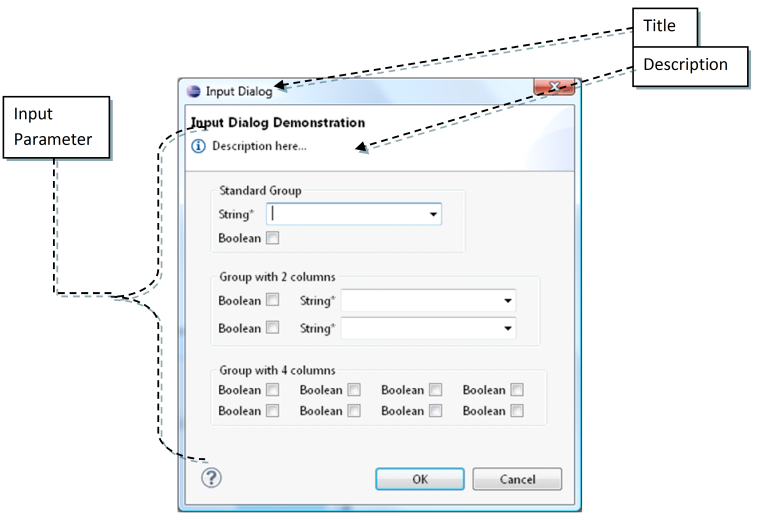
Every dialog field parameter of a Open Modeled Dialog tool descriptor generates a dialog box field when executed. The appearance of a dialog box field changes depending on whether a property or a file descriptor is referenced by a dialog field. This is shown in the following table:
| Parameter reference | Dialog field Input Dialog |
|---|---|
| Property
(Type = String) |
Combo box
Text input or selection of the last user inputs. If Retrieve Values and Retrieve Labels actions are defined in the target property, the generated combo box will only enable you to select retrieved values (no text input). |
| Property
(Type = Boolean) |
Check box |
| Property
(Type = Select Value) |
Combo box
Selection of modeled property values. |
| Property
(Type = Date) |
Combo box with Calendar button and selection of the last user inputs. |
| Property
(Type = Password) |
Password field. |
| Property
(Type = Time) |
Time selection field. |
| Property
(Type = TextArea) |
Multi-line text field with "remaining lines" indicator. |
| Property
(Type = TextArray) |
Selection list
A Retrieve All Values action is required for the TextArray property for populating the selection list. |
| Property
(Type = Numeric) |
Combo box with number validation and selection of last user inputs. If the attribute Value_min_length was set to 2 or higher, leading zeros are added on dialog box confirmation. |
| Property
(Type = HTML) |
Two page editor:
|
| File Descriptor
(Unstructured) |
Multi-line read-only text field with the option of opening the content in an editor when the dialog box is closed. |
| File Descriptor
(Structure = Table) |
Table in which one row can be marked. All the properties of the marked row are output. Read-only if the UI Editable attribute is set to false. |
The Open Modeled Dialog tool enables you to enter, change, and check parameters for subsequent processing. It generates a dialog field for every input parameter, and outputs the value to the parameter memory when you click OK. Subsequent tools have access to these parameters using the parameter from PREVIOUS_TOOL.
The behavior and appearance of a dialog box can be modified by changing the attributes of the "Tool has Dialog Field" relationship.
| Attribute | Description |
|---|---|
| Parameter From | Enables you to fill the dialog field with the
USER_INPUT attribute value.
Note: The field is not preset with a property value.
|
| Default Value [O] | Populates the dialog field with a value or a reference, if no value is available to the referenced property and is dependent on the Parameter_From attribute. |
| Static Value [O] | Specifies a static value or a reference for this parameter. An input field with Static Value cannot be edited. |
| Label [O] | Specifies the label of the dialog field. |
| UI Category [O] | Groups dialog fields with the same category. See The "UI Category" Attribute for more information. For example, Group with 4 columns/4/. |
| UI Tab [O] | Assigns parameters to tabs. Tabs are created only if at least one parameter has this attribute set. By default, parameters
which do not have a tab set are displayed in a tab called
General.
If all output parameters of the same dialog tab are determined to be hidden by the evaluation of property enabling conditions, the tab is not displayed in the dialog. |
| UI Editable,
UI Generic Allowed, UI Mandatory |
See Relationship: Tool Has Input Parameter for more information. |
| UI Multi Selection | Specifies whether multiple rows of a dialog table can be selected. If set to true, check boxes are displayed in the first
table column and
Select All and
Deselect All options are added. Checking one or several rows creates a mass processing context. See
Input Dialog Mass Processing for more information.
Only relevant for structured file input parameters. See Dialog Tables for more information. |
| Relationship | Cardinality | Description |
|---|---|---|
| Depending on Field | 0..* | Creates a dependency to another dialog field of the dialog. This means the content for the given dialog field is always cleared when the content of the field of which it depends is changed. |
| Enabled Condition | 0..1 | The dialog field is enabled/disabled for the dialog depending on the validation result of the enabled condition. |
| Visible Condition | 0..1 | The dialog field is visible on the dialog depending on the validation result of the enabled condition. |
Validation of "Field Dependency" in tool "SAMPLE_TOOL_AWM_SampleDialog" failed.
The same message is displayed when the dialog is executed during run time of the AWM application.