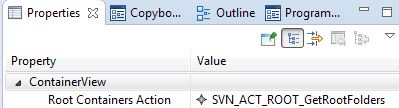Create Static Element List
Function:
The Create Static Element List tool is used to create a new AWM element by giving it the property values defined in its complex element attribute.
The Create Static Element List tool contains 1 to n complex attributes. For each complex attribute, a new AWM element is added to the element list file output parameter of the tool. Within the complex attribute the match name of the element has to be specified. For each complex attribute 0 to n properties can be specified. Each property contains a property value. Each property value is added in the order they are specified in the model to the element specified in the file output parameter of the Create Static Element List tool.
You can specify Enable Conditions for an element which determines if the element is added to the static list at run time as a result of an evaluated conditional expression.
Parameters:
| Parameter Name | I/O | Type | Description |
|---|---|---|---|
| Element List [M] | O | File | An element list which can be used to create elements. The element list has to be specified as an input stream in table format. |
Relationship: Create Static Element List has Element
| Attribute | Type | Description |
|---|---|---|
| Matchname [M] | String | Match name of the new AWM element. This is written as the first value of the entry into the file output parameter of the Create Static Element List tool. |
| ElementEnableCondition | ElementEnableCondition | This complex attribute enables you to specify rules to control when the element is added to the static element list. |
Relationship: Element has Property
| Attribute | Type | Description |
|---|---|---|
| Property Value [M] | String | A property value of the new AWM element. The value is written as a value of the element’s property as specified in the file output parameter of the Create Static Element List tool. |
Example
The Create Static Element List tool can be used to specify the root elements of a tree as typically there is no connection to the target system at this point. The usage of the tool is shown in the standard SVN model. On the root level of the SVN model two entries are displayed:
- SVN Repositories
- Working Copies
There are element types for both entries specified in the SVN model:
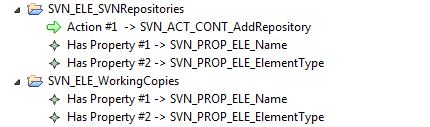
The property SVN_PROP_ELE_ElementType is the Element Type property of the SVN model. This means that in this property the match name of the element type is provided by the tool.
The tool enables you to get the root folders of the SVN model, which is modeled as follows:
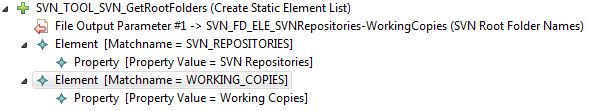
The tool is an implementation of the AWM Create Static Element List tool, returning two entries. The first has the match name SVN_REPOSITORIES (match name of element type SVN_ELE_SVNRepositories), the second has the match name WORKING_COPIES (match name of element type SVN_ELE_WorkingCopies). For both entries an additional attribute value is returned (SVN Repositories for the first and Working Copies for the second).
The result of the tool is returned in the file descriptor SVN_FD_ELE_SVNRepositories-WorkingCopies of type InputStream and structure Table. The definition of the file descriptor is as follows:
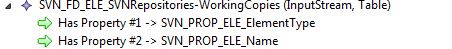
The attribute Prop Delimiter of the file descriptor SVN_FD_ELE_SVNRepositories-WorkingCopies has to be set to a non-blank value, for example $, so that the two static values "SVN Repositories" and "Working Copies" can be parsed in a correct way.
The action SVN_ACT_ROOT_GetRootFolders using this tool is modelled as a root containers action of the SVN application: