PL/I Conditions and Signals
Important:
- This functionality requires a licensed version of a Rocket Enterprise Developer product on the same machine. See Installation for details.
- This functionality is supported only in PL/I code, and is not available for COBOL.
Conditions
You can instruct the debugger to break and show an error when a PL/I condition has occurred by adding one or more conditions to PL/I Conditions in the BREAKPOINTS view. The supported PL/I conditions are as follows:
- ANYCONDITION
- AREA
- ATTENTION
- CONDITION
- CONVERSION
- ENDFILE
- ENDPAGE
- ERROR
- FINISH
- FIXEDOVERFLOW
- KEY
- OVERFLOW
- RECORD
- SIZE
- SUBSCRIPTRANGE
- UNDEFINEDFILE
- UNDERFLOW
- USERCONDITION
- USERCONDITION(SS$_UNWIND)
- VAXCONDITION
- ZERODIVIDE
Signals
To instruct the debugger to ignore one or more PL/I signals:
- Add them, using either the signal name or number, to Ignored Signals in the BREAKPOINTS view.
To instruct the debugger to catch one or more PL/I signals:
- Add them, using either the signal name or number, to Caught Signals in the BREAKPOINTS view.
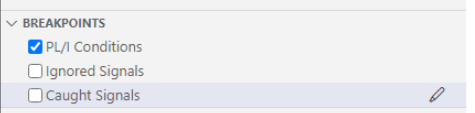
Note: Avoid adding the same signals in both
Ignored Signals and
Caught Signals. In such cases, the behavior is undefined as it is dependent upon the order in which the signals are passed to the debugger.