PL/I Data Breakpoints
Important:
- This functionality requires a licensed version of a Rocket Enterprise Developer product on the same machine. See Installation for details.
- This functionality is supported only in PL/I code, and is not available for COBOL.
Data breakpoints are using the address of variables and break the execution of the code when the value of the data changes. To set a data breakpoint:
- Start debugging your PL/I application.
- In the VARIABLES panel, right-click a variable, and click
Break on Value Change.
This adds a data breakpoint to the BREAKPOINTS panel.
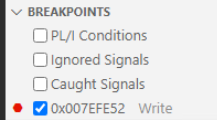
- Continue stepping through the code.
Execution stops when the value of the variable changes.
- You can enable or disable the data breakpoint from the BREAKPOINTS panel.