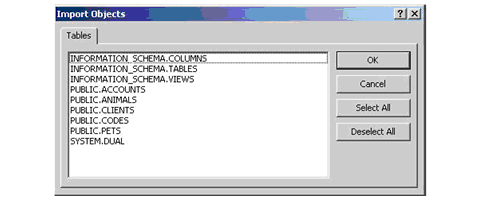System Catalog Structure
The examples in this section are based on the sample catalog created from the quickstart demo included with Micro Focus XDBC. The examples depict what a user encounters after the system catalog is created and loaded using this installation script and a data source name (DSN) is created. (DSNs are described in the section Setting Up DSNs on Client.)
The system catalog displays the database tables that are created from your XFD files. It also contains system tables that you can query to obtain information about the definitions that make up your tables. The initial structuring of the catalog places or assigns your tables to the PUBLIC schema, which allows any database user to access the tables. Micro Focus XDBC also creates two other schemas that appear as users or owners, depending on the client application being used to view the catalog. These schemas are called INFORMATION_SCHEMA and SYSTEM.
For example, the following Microsoft Query Add Tables screen shows a partial list of the catalog tables that appear under PUBLIC for the sample veterinarian database:
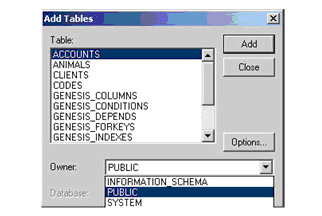
Under the Options button of this screen, you can choose which types of objects to show. For example, if you uncheck all except tables, you will see only Accounts, Animals, Clients, Codes, and Pets under the PUBLIC schema.
From Microsoft Access, the same veterinarian database tables appear as shown below: