USE GROUP directive
Generally, only elementary data items correspond to columns. The USE GROUP directive indicates that the following group item is to correspond to a column as if it were an elementary item of the same width. This is necessary if the item is stored in your database as a group, rather than as individual fields.
By default, the USE GROUP directive implies that the consolidated field is alphanumeric. If you want a numeric field, add the word NUMERIC at the end of the directive.
Grouping data items in this way is efficient if the groups are usually processed as units.
Syntax
$XFD USE GROUP
*(( XFD USE GROUP ))
Example
You might use this directive with fields like multi-part account numbers or department numbers, or keys that are referenced as a unit but not by their individual pieces. In the sample file, you can group the year and seq_no fields to make a single account number column (acct_no), as shown below:
FILE SECTION.
FD jr-file.
$XFD COMMENT This sample file demonstrates directives.
01 jr-record.
03 animal-info.
$XFD NAME=PATIENT, NUMERIC
05 patient-id pic x(5).
05 atype pic x.
05 ctype redefines atype pic x.
05 dtype redefines atype pic x.
05 otype redefines atype pic x.
03 owner-info.
05 phone pic x(8).
$XFD READ-ONLY
05 owner pic x(30).
03 financial.
$XFD USE GROUP
05 acct_no.
10 year pic x(2).
10 seq_no pic x(4).
$XFD, USE GROUP, DATE=YYYYMMDD
05 last_visit.
10 yyyy pic 9(4).
10 mm pic 9(2).
10 dd pic 9(2).
$XFD HIDDEN
05 fee pic s9(5)v99.
The resulting table looks similar to this:
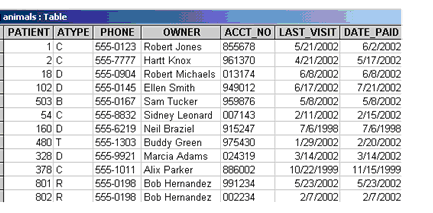
If you are using an existing database in which certain fields are grouped, they must also be grouped in your COBOL FD.
Why group fields?
If the database does not yet exist, keep in mind that combining fields into groups typically improves execution speed. Whether to group fields or not also depends on how you want to process them. Do you always store and use the fields together? Someone who really knows how the data is being used might help to identify groups of fields that can be combined to speed processing.
Once you have grouped fields, you can apply other directives to them, such as DATE, NUMERIC, and ALPHA.