Creating and Managing Workflow Transitions
As described previously, workflow transitions link stages in a workflow. Executing a transition moves an issue record from one workflow stage to another. In AccuRev, a workflow transition is represented as an orange rectangle, like the to Scheduled and cancel transitions shown in the following illustration:
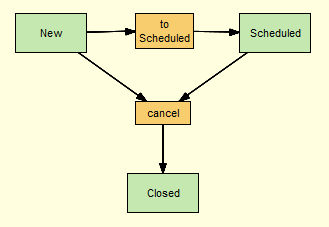
Note that one transition, like cancel in this illustration, can be shared by multiple source stages (New and Scheduled) but can have only one target stage (Closed).
The rest of this section provides more information about the components that make up a transition and the ways to create and edit transitions in the Workflow Editor. To learn how to link one stage to another, see Linking Workflow Stages.