Step 1: Identify the Workflow Stage Field in Your Schema
To create a workflow, first identify the field in your AccuWork schema that you want to use to represent the stages in your workflow. You might want your workflow to have New, Scheduled, WIP (work-in-progress), and Closed stages, for example.
Chances are good that your AccuWork schema already contains such a field. A field like Status or State, for example, that you can use for this purpose, but you will have to create one if it does not. You review, and optionally modify, your schema using the AccuRev GUI, shown here:
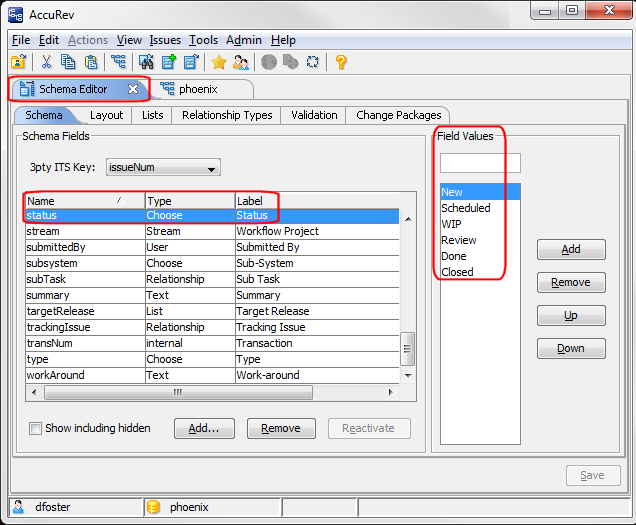
See the AccuRev GUI online help for more information on using the Schema Editor.