Quick Start: Implementing a Simple Workflow
This section tells you how to implement a simple workflow that enforces both issue management and SCM policies. It describes the easiest way to implement a workflow. It makes certain assumptions about the AccuWork schema and the need to customize workflow stages and transitions. Links to more detailed descriptions of each step in the process are provided.
Before You Begin
Tools for creating and implementing a workflow are available only in the AccuRev Web UI. Before you begin, verify that the Admin menu appears on the toolbar:
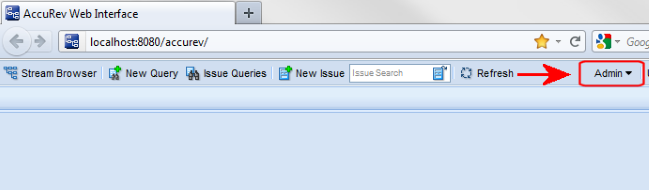
The Admin menu is the starting place for all workflow activities.
Process Overview
The following summarizes the process of implementing a workflow:
- Step 1
- Decide which field in your schema you want to use to represent your workflow stages.
- Step 2
- Give the workflow a name, and specify one or more conditions an issue must meet in order to be subject to the workflow.
- Step 3
- Use the Stage Generator to automatically generate workflow stages and transitions.
- Step 4
- Set up workflow rules on the streams for which you to enforce development and release policies.