Displaying Active Transactions
The Show Active Transactions command displays the transactions that contain active elements for the current stream. AccuRev displays the results of this command in the Stream Transactions tab, which consists of three panes: Summary, Comment, and Versions:
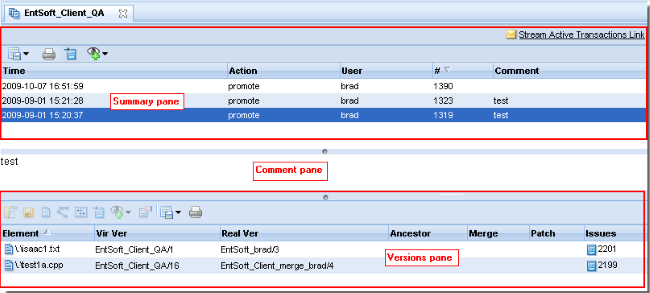
No transactions will be shown if you invoke Show Active Transactions on a snapshot, since nothing can be promoted to a snapshot.