Promote
The Promote command converts private versions into public versions. It takes versions that you previously created in your workspace with Keep and sends them to the backing stream. If you have modified a file, this command first performs a Keep and then promotes the kept file.
Implicit Keep and Promote
If you execute a Promote command on files which have changed since they were last preserved in the repository with Keep, meaning they have (modified) status, the AccuRev Plug-In for IntelliJ IDEA runs a sequence of AccuRev commands on the selected files:
- Performs a Keep on all the files in the selection with (modified) status.
- Performs a Promote on all the files in the selection that now have (kept) status.
Promote and Issue Management Systems
Running the Promote command can activate either or both of the integrations between AccuRev's configuration management functionality and its issue management (AccuWork) functionality. The former uses change packages as the point of integration. AccuWork uses a particular issue-record field as the point of integration. Both of them record information about the Promote transaction in a user-specified AccuWork issue record. For more information, see Promote-Based Integrations with Issue Management.
Recursive Promote
You can select individual files or folders for the Promote command. If you have selected a folder for the Promote command, you can choose to perform a recursive promote: the current folder and all subfolders for pending and external elements.
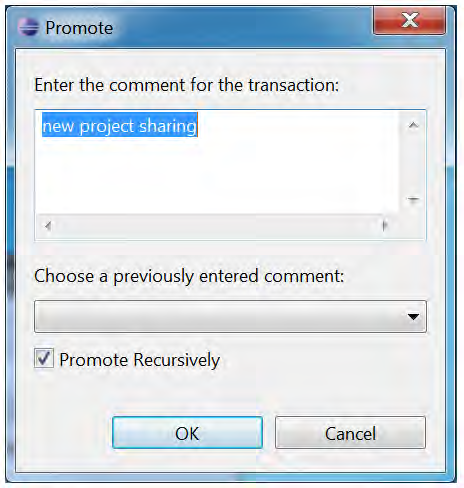
As shown in the following, the Promote dialog box displays all pending elements and external elements:
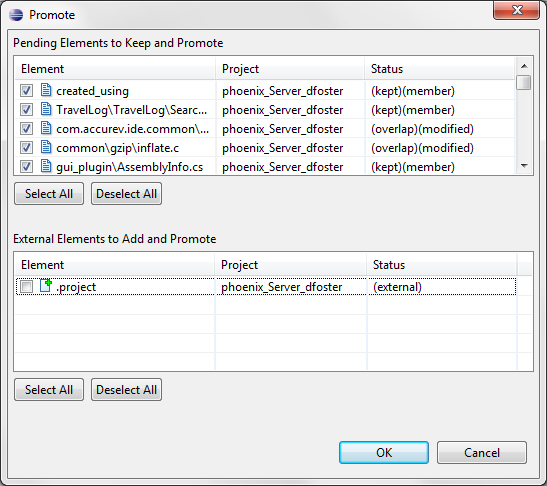
Pending elements are selected by default, but you need to choose any external elements you want to promote.