Replace With
Eclipse supports commands to replace your version of a file with a prior
local history version.
AccuRev Plug-In for Eclipse adds the following commands which replace a file with a version that was created with
Keep and stored in the
AccuRev repository:
Most Recent Version
Same as in the > menu. See Revert To.
Backed Version
Same as in the > menu. See Revert To.
AccuRev Revision
Replaces the file in the AccuRev workspace with the version created by a particular AccuRev transaction. As with the command, a File History tab appears containing a list of transactions involving the file.Double-click a transaction to choose it for the comparison. This launches
Eclipse’s
Compare Editor.
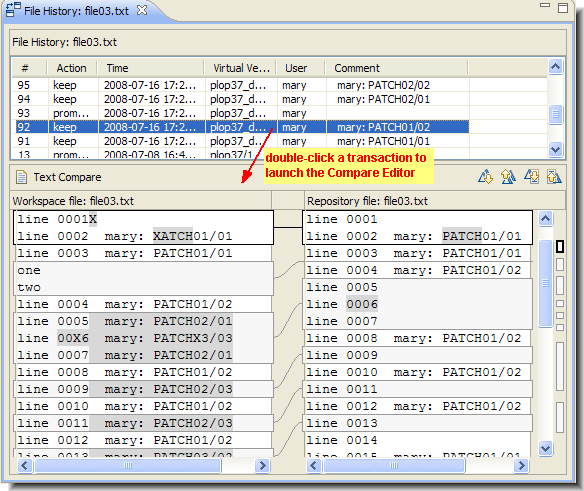
To proceed with the replacement operation, click the Replace button below the Compare Editor. To cancel the operation, just close the File History tab.