AccuRev Console View
Many AccuRev commands generate informational messages. When you run these commands using AccuRev Plug-In for Eclipse, the messages are sent to the AccuRev Console view. This view automatically appears (if it is not already visible) whenever an AccuRev command produces a user message. You can also display the console view using the Show View dialog box (). Choose AccuRev Console under the AccuRev node on the dialog.
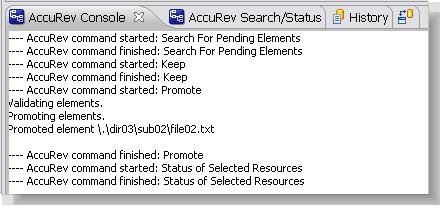
Each time you invoke an AccuRev command through the Team context submenu, a notice is appended to the contents of the AccuRev Console view. For example:
---- AccuRev command started: Keep ---- AccuRev command finished: Keep
If the command produces output, it is sent to the console:
---- AccuRev command started: Promote Validating elements. Promoting elements. Promoted element \.\dir03\sub02\file02.txt ---- AccuRev command finished: Promote
Some commands (for example, Team > ) both write to the AccuRev Console view and write to another view in the AccuRev perspective (in this example, the History view).
The data displayed in the AccuRev Console view is discarded when you close the view. It is not discarded if you switch to another view.