Embedded Rumba Mainframe Display
The embedded
Mainframe TN3270 Display window is a
Rumba+ Desktop TN3270 emulator fully integrated within the IDE.
This option is only available if you have installed and licensed
Micro Focus
Rumba+ Desktop
10.1.
Restriction: The embedded Rumba Mainframe Display is only available in Visual Studio 2017 and 2019, and is not available in Visual Studio
2022. In Visual Studio 2022 you need to use the standalone
Rumba+ Desktop application.
Note: See
Restrictions related to the embedded
Rumba+ Desktop display.
You can dock the embedded Rumba+ Desktop mainframe display inside the IDE or leave it floating. Between sessions, the IDE preserves the display last state, size, and position which can be different for when you are running or debugging an application.
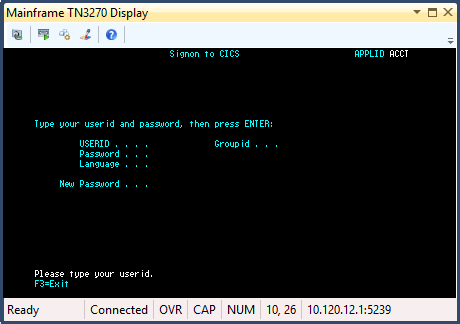
The Embedded Rumba+ Desktop Mainframe Display includes:
- A toolbar with the following buttons:
- Connect
 and
Disconnect - use this to establish or terminate a connection with the server.
and
Disconnect - use this to establish or terminate a connection with the server.
-
Run macro
 - enables you to browse for a macro file to run inside the emulator, and run or cancel it.
- enables you to browse for a macro file to run inside the emulator, and run or cancel it.
- Keyboard Settings
 - enables you to configure the keyboard of the embedded display.
- enables you to configure the keyboard of the embedded display.
- Color Selection
 - enables you to customize the colors of the embedded display.
- enables you to customize the colors of the embedded display.
- Help
 - opens the Help for the embedded mainframe display.
- opens the Help for the embedded mainframe display.
- Connect
- Emulation screen - the main area of the window .
- Status bar - includes the following indicators:
- Status field - displays general Rumba+ Desktop software status information.
- Operator - indicates whether the operator's application session owns the screen.
- OVR - indicates whether Overstrike or Insert mode is active.
- CAP - indicates whether Caps Lock is active.
- NUM - indicates whether Num Lock is active.
- Cursor coordinates - displays the row and column position of the cursor.
Follow the links below for details on how to use the embedded Rumba+ Desktop Mainframe Display.