The Customize Dialog
The Tools > Customize dialog box can be used to modify any of the default AcuBench toolbars, create custom toolbars for AcuBench, or establish links to external applications. This dialog box contains three tabs: Toolbars, Commands, and Tools.
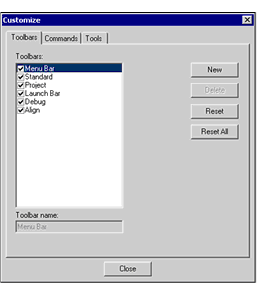
The Toolbars tab allows you to create, delete, or reset a toolbar. It also provides an alternate mechanism for controlling which toolbars are hidden or displayed.
The Commands tab lists all of the commands in AcuBench that can be placed on a toolbar, including the links you've established to external applications (listed in the Launch Tools category).
The Tools tab hosts the interface that allows you to establish and configure links to external applications.