12.9 Prerequisites for C2C Migration from vCloud to AWS
PlateSpin Migrate supports migration of workloads from VMware vCloud Director to Amazon Web Services EC2 Cloud.
12.9.1 Deployment for C2C Migration from vCloud to AWS
For migration of workloads from VMware vCloud Director to Amazon Web Services EC2 Cloud, deploy a PlateSpin Migrate server on premise in your source network. VPN gateways are required between the data center and AWS and between the data center and vCloud. Figure 12-10 shows the location of various components in your AWS, vCloud, and data center migration environments and the communications between them.
Figure 12-10 Migrate Server on Premise for Migration from vCloud to AWS
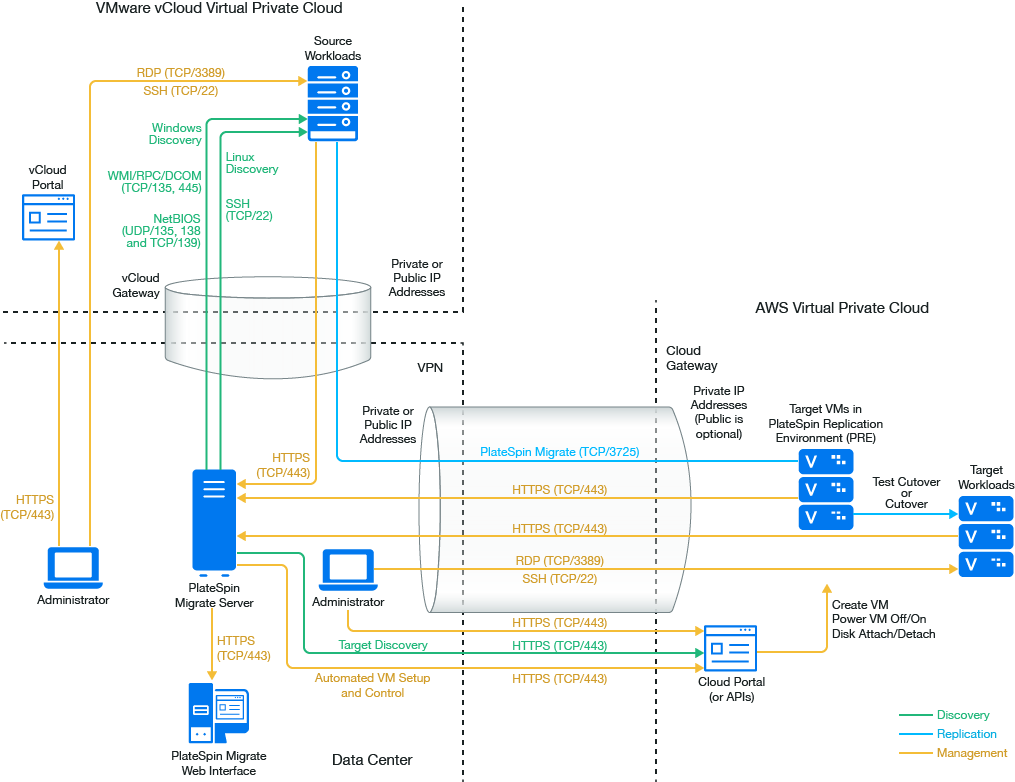
You can alternatively deploy the PlateSpin Migrate server using the AWS Quick Start in the target AWS environment. No VPN is required. You use Migrate Agent to register workloads with the cloud-based Migrate server using secure communications over the public Internet. Use data encryption to secure data for replications over the public Internet. Internet access and public IP addresses are required. Figure 12-11 shows the location of various components in your AWS, vCloud, and data center migration environments and the communications between them.
NOTE:A reboot of the source Windows workload is required when you install, uninstall, or upgrade block-based transfer drivers. A reboot is not required for source Linux workloads.
Figure 12-11 Migrate Server in AWS for Migration from vCloud to AWS with No VPNs
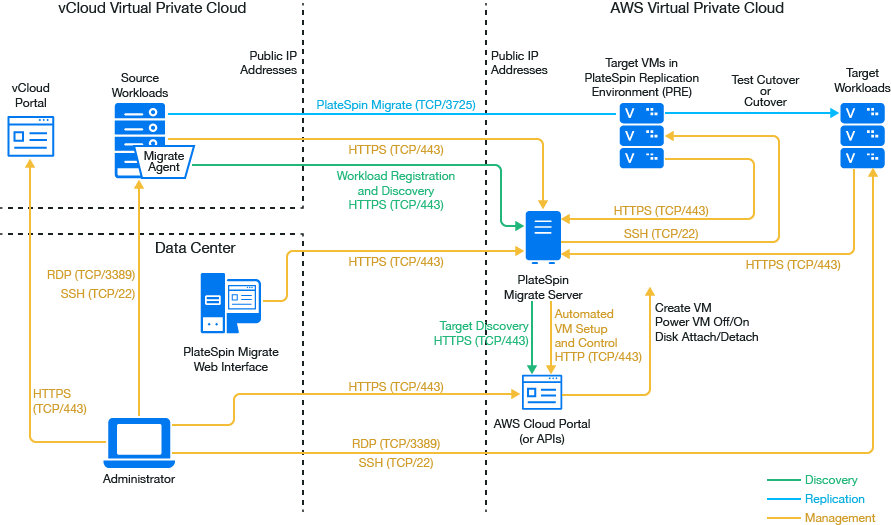
12.9.2 Requirements for Migrating Workloads to AWS
To prepare your target AWS environment, review the following information in Section 8.2, Requirements for Migrating Workloads to Amazon Web Services:
Ensure that the source workload is supported by the target AWS configuration.
12.9.3 Requirements for Migrating Workloads from vCloud to AWS
To use an on-premise Migrate server for migration of workloads from vCloud to AWS:
-
Deploy a site-to-site VPN between your data center and your AWS environment.
-
Deploy a site-to-site VPN between your data center and your VMware vCloud Virtual Private Cloud.
-
Because you are using a VPN Gateway between the data center and AWS, you can use a private IP address for the Migrate server.
-
Migrate Agent is not required because a VPN is available, but it would also work. For network ports and firewall requirements for registration, see Section 2.6.2, Requirements for Workload Registration.
-
(Migrate Discovery) Ensure that your source and target network meet the following requirements. See also Figure 12-10, Migrate Server on Premise for Migration from vCloud to AWS.
To use a cloud-based Migrate server for migration of workloads from vCloud to AWS without a VPN:
-
Deploy a PlateSpin Migrate server in the target AWS network environment. Ensure that your non-VPN migration environment meets the Requirements for C2C Non-VPN Migrations.
12.9.4 Checklist for Automated Migration from vCloud to AWS
|
Task |
Description |
|---|---|
|
Figure 12-10, Migrate Server on Premise for Migration from vCloud to AWS Figure 12-11, Migrate Server in AWS for Migration from vCloud to AWS with No VPNs Section 12.9.1, Deployment for C2C Migration from vCloud to AWS |
|
|
|
Section 12.9.3, Requirements for Migrating Workloads from vCloud to AWS |
|
|
|
Section 19.6.2, Workload Discovery in the Migrate Web Interface -OR- Section 19.7, Registering Workloads and Discovering Details with Migrate Agent |
|
Section 28.2, Configuring Migration of a Workload to VMware vCloud Director |
|