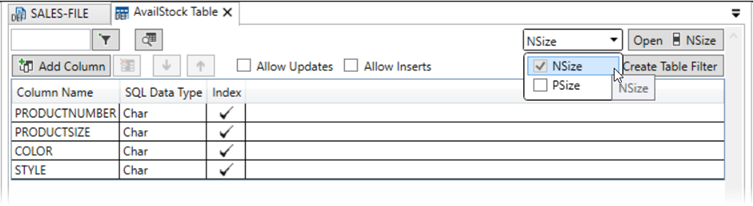Handling Multiple Record Types
When you create a new table definition, you can associate it with one record type from the FD, or no record type.
When you associate it with a record type, only those data items in the record type are initially available to select as table columns. If you select no record type, all data items in the FD are available for selection.
However, after the initial selection, if you used a record type, you can use other record types configured for the FD to select further columns that did not belong to the original record type. Use the Record Type drop-down list in the table definition to make other data items available for selection.