Defining Null Information
Null information is the means of specifying the relationship between COBOL data-item values and the SQL NULL value. This information is represented by the Null Value and Not Null properties, in the Properties pane when a data item is selected on the FD form.
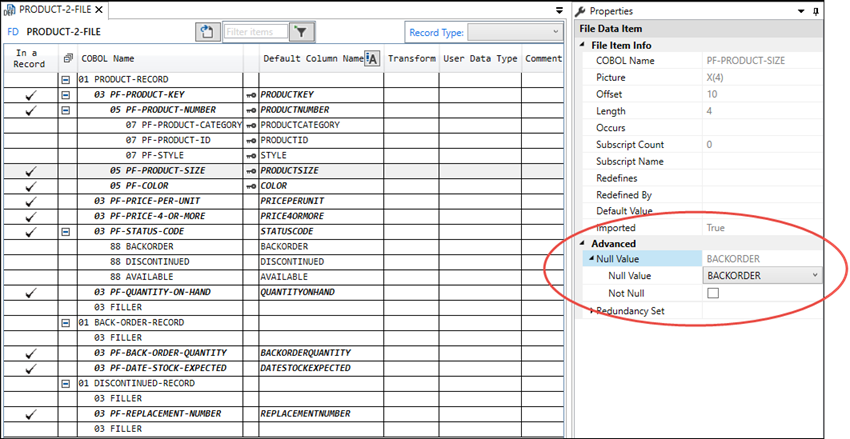
The Null Value property specifies the condition item that must evaluate true to produce a null value, or will be stored when a null is written, in an SQL column, for that data item. The null definition is made by selecting one of the 88-level condition-names within the FD form; it doesn't need to be directly associated with the data item with which you are defining the null value, but it will be the conditional variable that is evaluated to determine the null value.
Similarly, if you also select the Not Null tick-box, then the evaluation must be false for that data item to be defined null.
If the original source for the file description did not include the necessary 88-level condition-name definition, use the Relativity Designer to add the condition-name. For more information on adding condition items, see Defining Conditions.
A column in a relational table that is based on a data item with null information set is automatically marked as Nullable in the corresponding Properties pane in the table definition. If the condition specified by the condition-name in the FD form is true for a record, then the column will contain null for the row(s) derived from that record.
Null information can also be set within custom data types, where the Nullable property indicates that the data type defines columns that allow nulls.