Deleting a Condition
- In the Catalog Explorer, double-click the
File Definitions node, then double-click the required file definition.
The <file-definition-name> tab is displayed.
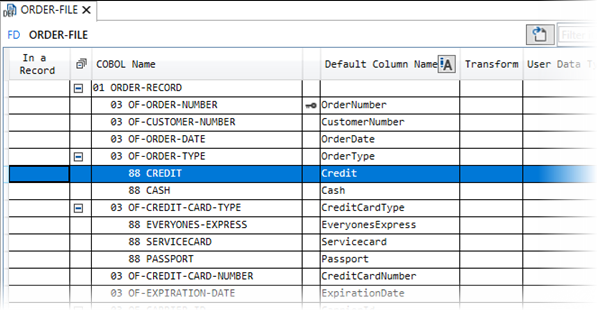
- Right-click the required 88-level condition and select
Delete a condition item.
A confirmation dialog box is displayed.
- Click
Yes to confirm.
The condition is deleted.
- Click Save to Catalog.