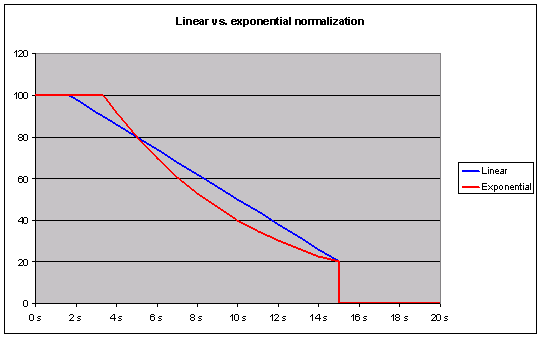Normalization Settings
You can use the following two options to convert individual measurements into rates
ranging from 0 to 100:
- Exponentially normalized
- Between a lower and upper boundary
- Linearly normalized
- Between a lower and upper boundary