Architecture
Oracle Web Forms allows you to run your existing Oracle Forms applications in a browser. In previous versions, the user interface and complete client/business logic where executed on the client machine in the Oracle Forms runtime. The move to Web technology split these components: There is still an Oracle Forms runtime that performs the client/business logic on an application server. However, the runtime has been separated from the user interface by sending/ receiving user interface actions to an applet that runs in a browser.
The following illustration offers a basic overview of the architecture:
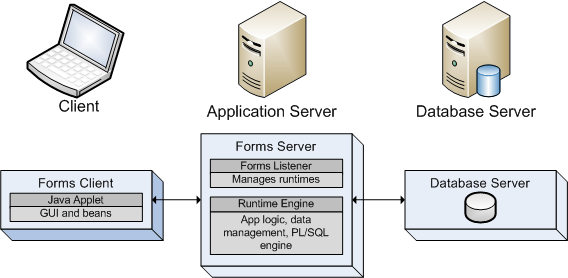
When a client connects to an Oracle Forms server a HTTP-listener process returns the initial HTML page that contains information regarding the hosting of the applet. If a Java Virtual Machine (JVM) has not yet been installed, this page redirects your browser to download a JVM.
The applet connects to a listener process during initialization. This listener spawns a new process that hosts the runtime engine for the client. The client applet and the runtime engine then have a direct connection, via HTTP, HTTPS, or Socket mode.
Oracle Forms 9i has introduced a test interface that can be used to retrieve all messages during recording and send those messages to the server during replay.